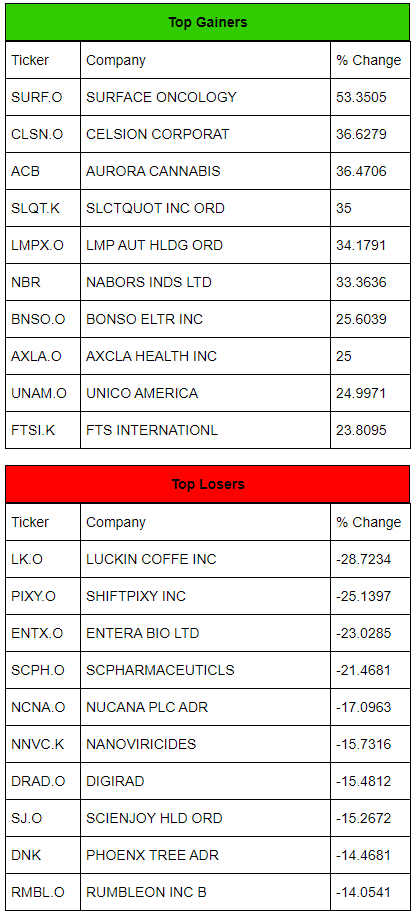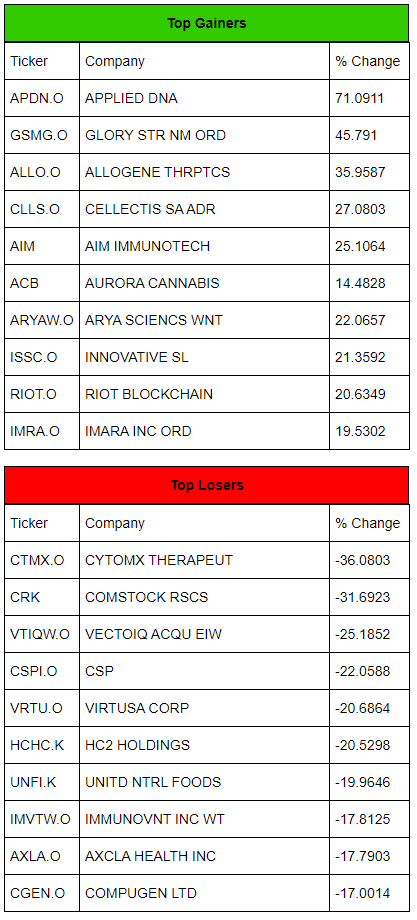US Markets Top Gainer and Top
Losers
Thursday, May 21, 2020
Thursday, May 14, 2020
Tuesday, May 12, 2020
Friday, May 1, 2020
Scanning for Industries and Sector Indices using MetaStock
Yesterday, Steve Bigalow and I recorded a great webinar on finding the best Sectors and Stocks in the new market. We went for nearly two hours. It was a fantastic webinar. If you missed it, you can watch the recording here.
One of the topics we had discussed in how to use MetaStock to find the most active sectors. The purpose of this Blog is to walk you through adding the Sector Industy List into your MetaStock program for scanning.
Step one: Download and Open this Excel file
Step two: Open the file in Excel. (If you don't have Excel you can use Google Sheets or Open Office)
Step three: Highlight Column B and use Ctrl-C to copy column B to your clipboard
Step four: Open MetaStock and navigate to the PowerConsole
Step Five: Select the Chart Tab and right-click on Custom Online Data List. Choose New.
Step six: Title your list (I used the name Sectors and Industries.
Step seven: In the big blank space under Sort instruments, right click and choose paste:
Step eight, click save
Success! your list will now appear under the Custom Online Data Lists ready to use.
I hope it helps. Thanks for using MetaStock
Happy Trading!
Jeff Gibby
Director of Sales
jeffrey.gibby@metastock.com
Subscribe to:
Comments (Atom)